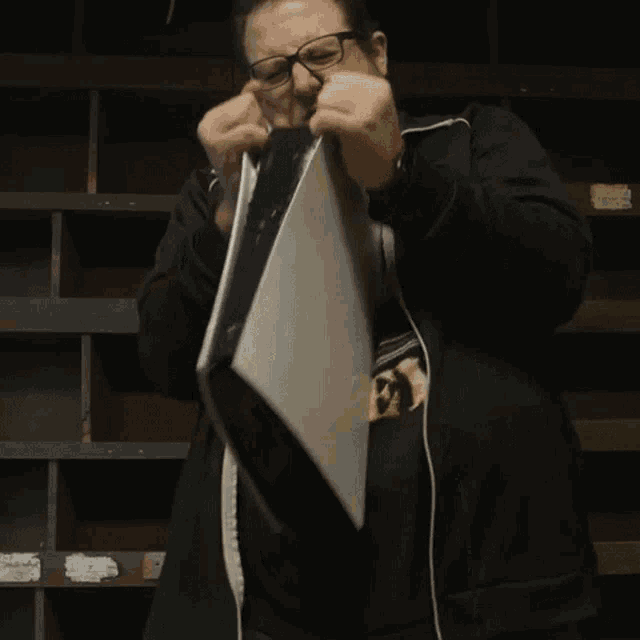Are you sick of botting and wondering about the safety of your equipment?
D2R must have been bought once on a console and once on a computer!
When buying D2R on a computer, "THAT" D2R is only connected to the blizzard account you bought it on, necessitating the purchase of separate copies of D2R for any blizzard/D2R account you choose to create.
When D2R is purchased for a system, "THAT" D2R is made available to all USER ACCOUNTS on that device as a "GameShare."
You simply need to establish more Blizzard accounts to access the D2R game on any extra console accounts you create!
Having said that, I've seen a lot of talk about how people's "clean" computer accounts were also getting banned.
I don't buy this at all, but with my approach, you may avoid uncertainty and concerns about having all of your stuff in working order.
Being discovered or found out is frequently an issue of "when," not "if."
Take the necessary precautions to continuously monitor anything of importance that you don't want to lose!
What possible justification does Blizzard have for banning an account that has never logged into a PC if you are muling your things to a clean console account?
It has never been prohibited because it doesn't even contain the "D2R buy" necessary to play the game on a PC.
Do a double check before you start dumping your GGs in the Rogue Encampment since you're almost there!
PSN-connected bot account: YES!
D2R bought with a bot (or any other) PSN account?
Created a new PSN account, yes! Create one at the ps5 site by copy pasting this link and of course taking the space out that's before the .com, you can't miss it: id.sonyentertainmentnetwork .com/id/create_account_ca/?entry=create_account&auth_ver=v3&ui=pr&access_type=offline&client_id=e4a62faf-4b87-4fea-8565-caaabb3ac918&no_captcha=false&redirect_uri=https%3A%2F%2Fweb.np.playstation.com%2Fapi%2Fsession%2Fv1%2Fsession%3Fredirect_uri%3Dhttps%253A%252F%252Fio.playstation.com%252Fcentral%252Fauth%252Flogin%253Flocale%253Den_US%2526postSignInURL%253Dhttps%25253A%25252F%25252Fwww.playstation.com%25252Fen-us%25252Fplaystation-network%25252F%2526cancelURL%253Dhttps%25253A%25252F%25252Fwww.playstation.com%25252Fen-us%25252Fplaystation-network%25252F%26x-psn-app-ver%3D%2540sie-ppr-web-session%252Fsession%252Fv5.20.0&response_type=code&scope=web%3Acore&service_entity=urn%3Aservice-entity%3Apsn&smcid=web%3Apdc&state=1b4962aca2726956aef35724ba565ce29151e5acd3b04410acc072154dd7c9da&cid=9ec9a99b-c7a3-4ad7-847c-2c1822be8ade&duid=00000007000901009fac619ef9ba735984b421011ea423fcb6013652f38c61bd33b3dccc9708749a#/create_account/wizard/entrance?entry=create_account
Yes, your new PSN(mule) account has been established and connected to your Blizzard account.
Yes, you may create an online character on a Mule account and start or join games.
Yes, you may create and join games with a PSN bot account.
YOU ARE NOW READY!
Step 1: Sign in to your PSN account as a bot, choose the desired character, click Play, then select Game Creator as we're going to create a password-protected game here.
Step 2: After creating the password-protected game, make a note of the game name and password.
TAKE NOTE OF IT!
3. Wait five minutes!
For a game to be considered "permanent," a character must remain in it for a specific length of time.
Although I don't know how long they're open, waiting for five minutes is adequate.
Step 4: After taking a five-minute break in the Rogue Encampment, dump your loot on the ground. You might want to practice your timing and speed using my approach with low-value goods before attempting to mule your GGs.
Fifth step: Save and exit the game now that the muled things are on the ground.
Step 6: Select Switch User by clicking the PSN button.
LOG IN using your brand-new PSN mule account.
Step 7: Launch D2R online, quickly grab mule char, and press Play.
8. Navigate to "GAME LIST"
Step 9: Press Triangle to "Search Game Name" after selecting the filters with R1 on the keyboard.
Step 10: To access "Password restricted game," press the left bumper twice.
Step 11: Enter your game name and password and collect your reward!
PLEASE!
Before attempting to mule your valuables, familiarize yourself with these guidelines and test the technique with some inferior goods.
It is flawless, but you must act swiftly to complete the next stages after dropping your possessions and quitting the game.
I didn't test how long it would take for the game to "vanish" while no one was playing.
I was gone for a few minutes, but I was still able to join the game.
original post from d2r bots muling guides & credits to apoc
D2R must have been bought once on a console and once on a computer!
When buying D2R on a computer, "THAT" D2R is only connected to the blizzard account you bought it on, necessitating the purchase of separate copies of D2R for any blizzard/D2R account you choose to create.
When D2R is purchased for a system, "THAT" D2R is made available to all USER ACCOUNTS on that device as a "GameShare."
You simply need to establish more Blizzard accounts to access the D2R game on any extra console accounts you create!
Having said that, I've seen a lot of talk about how people's "clean" computer accounts were also getting banned.
I don't buy this at all, but with my approach, you may avoid uncertainty and concerns about having all of your stuff in working order.
Being discovered or found out is frequently an issue of "when," not "if."
Take the necessary precautions to continuously monitor anything of importance that you don't want to lose!
What possible justification does Blizzard have for banning an account that has never logged into a PC if you are muling your things to a clean console account?
It has never been prohibited because it doesn't even contain the "D2R buy" necessary to play the game on a PC.
Do a double check before you start dumping your GGs in the Rogue Encampment since you're almost there!
PSN-connected bot account: YES!
D2R bought with a bot (or any other) PSN account?
Created a new PSN account, yes! Create one at the ps5 site by copy pasting this link and of course taking the space out that's before the .com, you can't miss it: id.sonyentertainmentnetwork .com/id/create_account_ca/?entry=create_account&auth_ver=v3&ui=pr&access_type=offline&client_id=e4a62faf-4b87-4fea-8565-caaabb3ac918&no_captcha=false&redirect_uri=https%3A%2F%2Fweb.np.playstation.com%2Fapi%2Fsession%2Fv1%2Fsession%3Fredirect_uri%3Dhttps%253A%252F%252Fio.playstation.com%252Fcentral%252Fauth%252Flogin%253Flocale%253Den_US%2526postSignInURL%253Dhttps%25253A%25252F%25252Fwww.playstation.com%25252Fen-us%25252Fplaystation-network%25252F%2526cancelURL%253Dhttps%25253A%25252F%25252Fwww.playstation.com%25252Fen-us%25252Fplaystation-network%25252F%26x-psn-app-ver%3D%2540sie-ppr-web-session%252Fsession%252Fv5.20.0&response_type=code&scope=web%3Acore&service_entity=urn%3Aservice-entity%3Apsn&smcid=web%3Apdc&state=1b4962aca2726956aef35724ba565ce29151e5acd3b04410acc072154dd7c9da&cid=9ec9a99b-c7a3-4ad7-847c-2c1822be8ade&duid=00000007000901009fac619ef9ba735984b421011ea423fcb6013652f38c61bd33b3dccc9708749a#/create_account/wizard/entrance?entry=create_account
Yes, your new PSN(mule) account has been established and connected to your Blizzard account.
Yes, you may create an online character on a Mule account and start or join games.
Yes, you may create and join games with a PSN bot account.
YOU ARE NOW READY!
Step 1: Sign in to your PSN account as a bot, choose the desired character, click Play, then select Game Creator as we're going to create a password-protected game here.
Step 2: After creating the password-protected game, make a note of the game name and password.
TAKE NOTE OF IT!
3. Wait five minutes!
For a game to be considered "permanent," a character must remain in it for a specific length of time.
Although I don't know how long they're open, waiting for five minutes is adequate.
Step 4: After taking a five-minute break in the Rogue Encampment, dump your loot on the ground. You might want to practice your timing and speed using my approach with low-value goods before attempting to mule your GGs.
Fifth step: Save and exit the game now that the muled things are on the ground.
Step 6: Select Switch User by clicking the PSN button.
LOG IN using your brand-new PSN mule account.
Step 7: Launch D2R online, quickly grab mule char, and press Play.
8. Navigate to "GAME LIST"
Step 9: Press Triangle to "Search Game Name" after selecting the filters with R1 on the keyboard.
Step 10: To access "Password restricted game," press the left bumper twice.
Step 11: Enter your game name and password and collect your reward!
PLEASE!
Before attempting to mule your valuables, familiarize yourself with these guidelines and test the technique with some inferior goods.
It is flawless, but you must act swiftly to complete the next stages after dropping your possessions and quitting the game.
I didn't test how long it would take for the game to "vanish" while no one was playing.
I was gone for a few minutes, but I was still able to join the game.
original post from d2r bots muling guides & credits to apoc
Last edited: