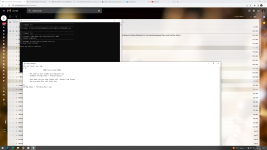well that's easy.
the old version had a fixed folder for the config files named "Classes".
So in the config.lua the line was:
Config.Class = "SorceressFULL"
the file SorceressFULL.lua resided in the subfolder \Classes - that was fix.
the new version does not have that fixed config folder. so you could rename that folder to "builds" for example.
For that you now have to put in the folder name as well.
now for the same directory as before - let's say its still "Classes" the correct line would be:
Config.Class = "Classes\\SorceressFULL"
But.. it could as well be:
Config.Class = "Builds\\SorceressFULL"
.. if you renamed the folder name to "Builds".
you do not put the extension of the filename .lua in the expression - you didn't do it in the old version either.