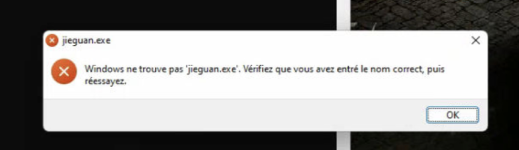Atm a diff dev is taking over this project but will release more stuff later 
What is jiebuddy?
Jiebuddy will make your bot little more human.
Features
-Truly random game sessions and break times (Current settings are 1-3hour bot, 8-30min break, 10hour kill timer)
-Alerts for when you find an item or bot is on break
-Alerts people in your discord current game/pass (you can enable this)
-Active heart beat check that will restart bot if it hasnt dont anything in 5mins.
-Hard stop! This means this script will only run bot for 10hours then 100% stop bot/stop script.
Change Log
How to get this to work?
#1 Put this in the same folder your bot is in
#2 Right click and click edit on the file and change this to your discord webhook.
#3 Download this software if you dont have it
After that hit save and your done! Now run jiebuddy and you will now see msgs in your new discord text channel.

What is jiebuddy?
Jiebuddy will make your bot little more human.
Features
-Truly random game sessions and break times (Current settings are 1-3hour bot, 8-30min break, 10hour kill timer)
-Alerts for when you find an item or bot is on break
-Alerts people in your discord current game/pass (you can enable this)
-Active heart beat check that will restart bot if it hasnt dont anything in 5mins.
-Hard stop! This means this script will only run bot for 10hours then 100% stop bot/stop script.
Change Log
Code:
1.1.0 beta (SunBlood)
works with latest bot version.How to get this to work?
#1 Put this in the same folder your bot is in
#2 Right click and click edit on the file and change this to your discord webhook.
$discordWebhook = "Discord URL Hook"#3 Download this software if you dont have it
After that hit save and your done! Now run jiebuddy and you will now see msgs in your new discord text channel.
Attachments
Last edited by a moderator: