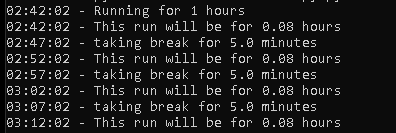Nope, not 100% got banned - just a large majority. That is why the new bot does all this renaming stuff and why I am trying to simulate a real person with breaks - anything that can potentially make it look less like a bot might be what stops you from getting banned.Not trying to start things here, but didn't 100% of the accounts using the bot get banned?
What is the point in scheduling a few hours a day over running 24/7 if they are all going to get banned on the next banwave anyways?
It's just less time botting, but same results = banned account.
There was only like two posts of people being banned before the banwave, so it seems like it is not very common for them to single out one person botting.
This just in!
-
Sign up for VIP Access you can try it for $1 and it includes the all in one launcher which is every tool bundled together for your satisfaction!
For any key issues or account management simply open a helpdesk ticket if you don't have an AIO Launcher Key yet, what are you waiting for?
You are using an out of date browser. It may not display this or other websites correctly.
You should upgrade or use an alternative browser.
You should upgrade or use an alternative browser.
Well I think I am just going to stick to 24/7 and see how long it takes to get banned. This scheduling program is really cool, but I lost more accounts because I was cycling through 8 hour periods with 6 accounts on two keys.
If I just did 24/7 I would have only lost 2 accounts instead of 6.
Hopefully this prevents you from getting banned though - I'll let you know whenever my 24/7 accounts get the hammer
If I just did 24/7 I would have only lost 2 accounts instead of 6.
Hopefully this prevents you from getting banned though - I'll let you know whenever my 24/7 accounts get the hammer
tyWell I think I am just going to stick to 24/7 and see how long it takes to get banned. This scheduling program is really cool, but I lost more accounts because I was cycling through 8 hour periods with 6 accounts on two keys.
If I just did 24/7 I would have only lost 2 accounts instead of 6.
Hopefully this prevents you from getting banned though - I'll let you know whenever my 24/7 accounts get the hammer
but if its start its dosent clean this?
[-] -------------------------------------------------------------
[-] Jieguan 1.4
[-] -------------------------------------------------------------
[-] clean: C:\Users\local\AppData\Local\Temp\Lsol2aAP2AR1.exe
[-] clean: C:\Users\local\AppData\Local\Temp\ujV1sRefh6Ti.dll
?
[-] -------------------------------------------------------------
[-] Jieguan 1.4
[-] -------------------------------------------------------------
[-] clean: C:\Users\local\AppData\Local\Temp\Lsol2aAP2AR1.exe
[-] clean: C:\Users\local\AppData\Local\Temp\ujV1sRefh6Ti.dll
?
I think jieguan clean those when it is started, i check my temp folder and only see 1 set of exe/dll (because jieguan currently running) - can anyone else confirm?but if its start its dosent clean this?
[-] -------------------------------------------------------------
[-] Jieguan 1.4
[-] -------------------------------------------------------------
[-] clean: C:\Users\local\AppData\Local\Temp\Lsol2aAP2AR1.exe
[-] clean: C:\Users\local\AppData\Local\Temp\ujV1sRefh6Ti.dll
?
I mean when I start your program, only the bott opens without the first messages that the temp data are deleted, I have just tested 2 times, and if I start directly, the first 3 lines say that it will be deletedI think jieguan clean those when it is started, i check my temp folder and only see 1 set of exe/dll (because jieguan currently running) - can anyone else confirm?
Yes - I have ran my tool overnight and when I looked at the temp folder where the exe/dll are supposed to be cleaned - there is only one exe and one dll, so I think that jieguan deletes those when it is opened because i should have 50 of each if they werent deletedI mean when I start your program, only the bott opens without the first messages that the temp data are deleted, I have just tested 2 times, and if I start directly, the first 3 lines say that it will be deleted
This isn't working properly. The tool is not following the break time correctly.
I didn't want my bot to take long breaks, I only use the scheduler to act as a tool to restart the bot every 1 hour, because otherwise it sometimes crash and get stuck at character select offline screen.
I set my run time to 1 hour, and break time to 5 minutes. First loop it ran correctly 1 hour and then took break after 1 hour, but break lasted 80 minutes instead of 5. Very annoying.

I didn't want my bot to take long breaks, I only use the scheduler to act as a tool to restart the bot every 1 hour, because otherwise it sometimes crash and get stuck at character select offline screen.
I set my run time to 1 hour, and break time to 5 minutes. First loop it ran correctly 1 hour and then took break after 1 hour, but break lasted 80 minutes instead of 5. Very annoying.

ty for testing tool, can you try running bot again but use an interval for the break time (like 5-6 minutes instead of putting 5 for each number) and 1-2 hour instead of 1 hour?This isn't working properly. The tool is not following the break time correctly.
I didn't want my bot to take long breaks, I only use the scheduler to act as a tool to restart the bot every 1 hour, because otherwise it sometimes crash and get stuck at character select offline screen.
I set my run time to 1 hour, and break time to 5 minutes. First loop it ran correctly 1 hour and then took break after 1 hour, but break lasted 80 minutes instead of 5. Very annoying.
View attachment 479
There might be glitch in the logic since it is supposed to be generating a number between 2 numbers. I can look more into it once my bot is working again
for me runs flawlesslyty for testing tool, can you try running bot again but use an interval for the break time (like 5-6 minutes instead of putting 5 for each number) and 1-2 hour instead of 1 hour?
There might be glitch in the logic since it is supposed to be generating a number between 2 numbers. I can look more into it once my bot is working again
but i set 1 - 2 hour interwall
and 5-15 min pause
i think the 1-1 and 5-5 did confuse it and made random pause instead of 5-5
I did what you said and it worked this time.not able to repeat issue but please try doing interval instead of same #
View attachment 484
The only problem is that you can't go below 1 hour on the run time so what i did was to change the interval of running down to minutes instead of hours and the interval of break down from minute to seconds, that way you can have much smaller break time and run time if thats what you want.
For example, I run 24/7 and don't like to take breaks, because even if you run 1 hour or you run 24 hour both will be flagged for ban anyway, so might as well get the most bot that u can until ban, taking breaks/downtime just means wasting bot time since will be banned anyway.
I didn't change the variables maxrangehours or maxrange minutes since you already put them in place and it works fine there.
[sg.Text('Interval of running (minutes):', size=25), sg.InputText('20', key='minrangehours'), sg.InputText('60',key='maxrangehours')],
[sg.Text('Interval of break (seconds):', size=25), sg.InputText('30', key='minrangeminutes'), sg.InputText('35', key='maxrangeminutes')],
So I just needed to change the interval display input to minutes and seconds, then change the hours = int(3600) and minutes = int(60) down to (60) and (1).
Yes I could be more strict and go and change all variables down from hours to minutes and minutes to seconds but this is just lazy way to do it since I couldn't be bothered to rename the variables, I just changed hours from 3600 to 60 to become minute and change minute from 60 to 1 to become seconds, and then change the display output labels.
From
hours=int(3600)
tominutes=int(60)
hours=int(60)
minutes=int(1)
Haha yep, this what I did in the screenshot to see if the 5-5 was breaking it for meI did what you said and it worked this time.
The only problem is that you can't go below 1 hour on the run time so what i did was to change the interval of running down to minutes instead of hours and the interval of break down from minute to seconds, that way you can have much smaller break time and run time if thats what you want.
For example, I run 24/7 and don't like to take breaks, because even if you run 1 hour or you run 24 hour both will be flagged for ban anyway, so might as well get the most bot that u can until ban, taking breaks/downtime just means wasting bot time since will be banned anyway.
I didn't change the variables maxrangehours or maxrange minutes since you already put them in place and it works fine there.
So I just needed to change the interval display input to minutes and seconds, then change the hours = int(3600) and minutes = int(60) down to (60) and (1).
Yes I could be more strict and go and change all variables down from hours to minutes and minutes to seconds but this is just lazy way to do it since I couldn't be bothered to rename the variables, I just changed hours from 3600 to 60 to become minute and change minute from 60 to 1 to become seconds, and then change the display output labels.
From
to
yeah also the problem i see with schedulers is.. they are mechanically set to end runs at xx , and restart at xx amount of time.
Nothing human-like about playing diablo for 12 hours and taking a break every 2 hours on the dot for 15minutes each time. I just let it run, i use teamviewer and will stop it randomly, change up boss/area script and resume.
Put items on my console mule account and sell. RUN RUN RUN
Nothing human-like about playing diablo for 12 hours and taking a break every 2 hours on the dot for 15minutes each time. I just let it run, i use teamviewer and will stop it randomly, change up boss/area script and resume.
Put items on my console mule account and sell. RUN RUN RUN
That is why my scheduler does random value between provided numbers - so it will (likely) never have same run period twice or break period twiceyeah also the problem i see with schedulers is.. they are mechanically set to end runs at xx , and restart at xx amount of time.
Nothing human-like about playing diablo for 12 hours and taking a break every 2 hours on the dot for 15minutes each time. I just let it run, i use teamviewer and will stop it randomly, change up boss/area script and resume.
Put items on my console mule account and sell. RUN RUN RUN
Very nice bud. I myself do not care about the banning lol, it’s coming sooner or later I am just maximizing the return until that happens haha… good work manThat is why my scheduler does random value between provided numbers - so it will (likely) never have same run period twice or break period twice
You could be right but this allow you too bot for long time but will take breaks so only small runtime of few hours then breaks for a few minutes and restart client to a fresh session. I believe this could help you not being flagged as a bot. To me if you compare an account that ran for a few hours and an account that ran 12 hours straight its pretty easy to tell which one is the bot.very nice script indeed man. my only concern is that blizz scans for automation apps and bans based on their existence.
Something else what do you mean you think they sit here all day reviewing accounts or "scan" everyone’s pc ? Lol that is funny if that is the case. I been using this scheduler since last patch been using it 24/7 no ban yet. I was also banned on that same computer on the 22 but a full OS reinstal and ssd HWID changes seem to have worked for me.my point is something else. blizz might scan the pc to find automation apps like autoit for example and ban the user simply for their existence.